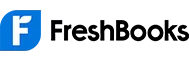Xero is a modern online accounting software that facilitates remote collaboration and efficient financial management. By granting your accountant access to Xero, you can streamline workflows, save time, and enhance overall productivity.

Steps to Grant Access:
Step 1: Log In to Your Xero Account
What to do:
Visit Xero’s login page
Step 2: Access the Settings Menu
What to do:
Once logged in, locate the gear icon (usually at the top right corner of your dashboard). Click this icon to access your organization’s settings.
Step 3: Navigate to “Users”
What to do:
From the drop-down settings menu, select Users. This page lets you manage who has access to your account.
Step 4: Invite a New User
What to do:
On the Users page, click the Invite a User button. This action begins the process of adding someone new (in this case, your accountant).
Step 5: Enter Your Accountant’s Details
What to do:
Fill in the invitation form with your accountant’s details:
- Name: Enter your accountant’s full name.
- Email Address: Provide your accountant’s email.
- User Role/Permissions: For accountants, Xero typically recommends selecting the Advisor role. This grants them the necessary permissions to view financial data and perform accounting tasks.
Step 6: Send the Invitation
What to do:
After confirming the details, click Send Invitation. Your accountant will then receive an email with instructions on how to access your Xero account.
Step 7: The Accountant Accepts the Invitation
What to do:
Your accountant should open the invitation email and follow the provided link to set up their account access. Once they complete the registration or sign-in process, they will appear in your Users list with the assigned role.
How Many Users Can Xero Have?
Xero supports multiple users on a single subscription, making it ideal for businesses with collaborative accounting needs.
- Assign access to accountants, bookkeepers, and team members handling various business functions.
- Enable both your bookkeeper and accountant to work simultaneously:
- Bookkeeper: Prepares and maintains financial records.
- Accountant: Finalizes accounts, performs year-end adjustments, and manages tax returns.
This functionality eliminates the need for lengthy emails or back-and-forth communication, ensuring efficiency.