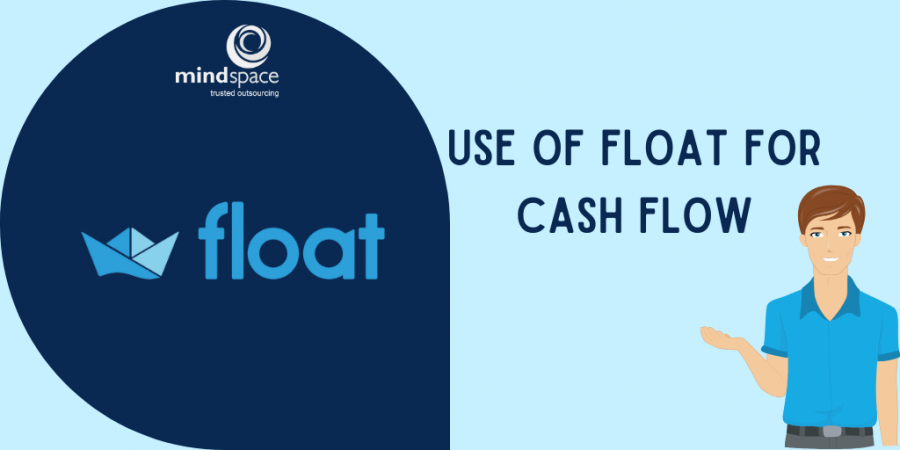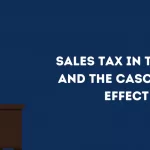Use of Float
- Looking for a real-time view of your finances?
- Want to do a scenario analysis based on the what-if’s to make more confident and informed decisions?
Here’s the perfect way to cash flow forecasting you can trust:-
Cash Flow Forecasting with Float
By integrating seamlessly with your accounting system, Float can help you understand the picture of your current and future cash flow. Simply enter your cash forecasts for every month or use the auto-forecast option, and Float will update the details every day with bills and invoices so you can keep track of your budget vs actuals automatically.
Here a 5-step Guide to Using Float for Error-less Cash Flow Forecasting
Step 1: Reconcile
First things first, for Float to be precise, your bank reconciliation statement needs to be as up-to-date as possible. So, reconcile the statement weekly, if not every couple of days.
Step 2: Update the Payment Dates on Invoices and Bills
Moving on, you need to create an account on Float by entering your business details. Once you are all logged in, head over straight to the “invoice due” section and exclude all invoices except the ones that you know are definitely going to be paid.
Do the same for bills that you owe, prioritize the ones you are going to pay in the month in question and push the expected date back on the bills that you are going to pay later.
Step 3: Ignore Any Budgets for Cash In and Out that May not be Paid
If you are an existing Float user, go to the “Cash Flow” tab and in your base forecast, ignore any budgets you previously created that were not adhered to – both for cash in and cash out. And, if you are not an existing user, what are you waiting for? Sign up now.
Step 4: Create Budgets for Cash You are Going to Pay and Receive
In your base forecast, create budgets for only the cash payments you are definitely going to receive and pay for the month.
Step 5: Create Scenarios
In Float, you can create different scenarios that you’d like to view—for instance, managing to delay some big payments, securing government funding, or not losing as much business as you did in any previous months, etc.
Pro tip: The base scenario is your realistic forecast. So, based on that, you can create any additional scenarios as per your need.
Benefits of Using Float for Cash Flow Budgeting
- With Float, you can understand and get a clear picture of your current cash position. You can also drill down to what’s going to happen next week or pull a forecast for an entire financial year.
- Float helps you compare your budgets to your actuals to see how accurate your forecasting has been in the past.
- You can model different hypothetical cash situations to see how your business is going to turn out as compared to the actual forecast.
- Having a visual picture of your cash position can help you spot any cash shortages or surpluses way before they occur, giving you plenty of time to take the necessary action.
Ready to Get Started?
Cash flow budgeting and forecasting help you plan out how your cash flow is matched with your spending. And, using an interactive application like Float, you can work-out your cash flow budgeting with adequate planning. So switch to Float and get started today